Augmented Reality in Libraries: Technology Trends that Aren’t “Out-There” Anymore!

Stephen Abram
Augmented Reality (AR) is a technology that superimposes a computer-generated image on a user’s view of the real world, thus providing a composite view. What you may not know is that you can implement augmented reality in libraries, archives, and museums for free in less than five minutes.
With AR, I didn’t truly ‘get it’ until I experienced it in its early days – a decade ago. Sadly, I’ve been predicting AR would take off for years, but in 2018 it did. My first experience was on the top of a Boulder Colorado hotel giving a speech on ILL value at a conference. I had this new AR app on my phone and decided to use it over coffee break. Visible from the window was the wonderful mountain view—and I opened the app and pointed my smartphone at it, and lo-and-behold the names of the mountains were overlaid on them as well as a few ski trails and tourist routes. Amazing! You’d think one Rocky looks pretty much the same as any other.
The next time I used the AR app I was out in the desert near Alice Springs in the middle of Australia. It was well after dark and there was this amazing night sky full of stars (not as many as we see in the northern hemisphere but beautiful nonetheless). I pointed my stargazer app at the sky and it overlaid the constellations over the stars. Again, it was amazing (and educational). The app had to combine a bunch of technologies to work—a database, the camera, GIS (to know my Canadian phone was in OZ), sight recognition, and more. In the past few years we’ve seen it hit mainstream gaming with Pokémon GO—and using your smartphone Ingress or with an Oculus Rift or Google Cardboard (https://vr.google.com/cardboard/) is amazing, allowing you to fly in space, visit dinosaurs, tour the Hermitage and so much more. One library uses these for group experiences with seniors in care homes as an armchair (wheelchair) travel event.
I’ll bet there are many, many uses for augmented reality in special libraries. Examples from public and academic libraries can provide inspiration.
Augmented Reality (AR) Defined
“Augmented reality (AR) is a hot topic in tech, and for good reason. The technology allows viewers to expand their views of the world around them and explore new environments. We’ve already seen examples of how libraries are taking advantage of augmented reality from the augmented reality library orientation by University of Houston-Downtownto theMythical Maze summer reading challenge.”
AR is a technology available on mobile devices that allows users to experience a layered, computer-generated enhancement to their real-world perception. It blends digital components into the real world as a user becomes immersed in an augmented view of reality. Wikipedia tells us that “Augmented reality (AR) is an interactive experience of a real-world environment where the objects that reside in the real-world are “augmented” by computer-generated perceptual information, sometimes across multiple sensory modalities, including visual, auditory, haptic, somatosensory, and olfactory. The overlaid sensory information can be constructive (i.e. additive to the natural environment) or destructive (i.e. masking of the natural environment) and is seamlessly interwoven with the physical world such that it is perceived as an immersive aspect of the real environment. In this way, augmented reality alters one’s ongoing perception of a real world environment, whereas virtual reality completely replaces the user’s real world environment with a simulated one. Augmented reality is related to two largely synonymous terms: mixed reality and computer-mediated reality.” Wikipedia
Augmented Reality in Libraries: Tools for Special Libraries
Here are some tools that allow you to use AR technology in your library absolutely free in less than five minutes:
Daqri AR: ”The easiest place to begin with augmented reality in libraries is with DAQRI’s apps. They’re free to download for both Apple and Samsung devices, and are as easy to use as printing out a few pieces of paper and viewing them through the app.”
“The Google Translate app enables users to view text and signage through their smartphone and have it instantly translated into 30 different languages—perfect for cultural and linguistically diverse communities.” Google is already testing a real time, auditory translator. What will this mean for learning new languages or shrinking our world even more?
Create Your Own AR: “Once you’re comfortable using AR apps, you can start using your own content—text, images and video—to build unique AR experiences into your library space. HP Reveal (previously known as Aurasma) is a free app that allows you to snap an image of an object and then choose or create your own content that will appear for anyone using the app to explore your space.” “Apps such as HP Reveal can also be used in creative ways to assist literacy and promote the joy of reading.”
”If you’re more dedicated to AR, there’s also paid software like Wikitude and ZapWorks that combine a computer-based creation program with a free viewer app that allow you to assemble more complex creations and collections.”
Ingress (video game) is a location-based, augmented-reality mobile game developed by Niantic.
Readings:
- Implementing Augmented Reality in Academic Libraries: Public …
- Keeping Up With… Augmented Reality – American Library Association
- How Maryland Libraries Are Using Virtual and Augmented Reality …
- Augmented Reality (Public Libraries Connect)
- From musty old books to augmented reality – the library of the future is …
- Virtual and augmented reality in libraries and the education sector …
- Virtual reality (VR) and augmented reality (AR) in libraries
- Virtual and Augmented Reality | American Libraries Magazine
- Augmented reality in medicine – the potential is limitless
- Augmented Reality
Again, play is the learning modality here. While we play, we find potential. And it is fun too.
-Stephen
Similar Posts
Interview with Victor Baeza about ALA’s Library Instruction Round Table
Interview with Victor Baeza, President of LIRT, about how it benefits from and supports special librarians whose roles involve teaching or training.
Interview with Eugene Giudice, SLA Treasurer
Interview with SLA’s Treasurer about the future of the special library profession and how the Special Libraries Association can benefit librarians
Interview with Cara Marcus on Transportation Librarianship and SLA
Interview with Cara Marcus, the president of the Special Libraries Association (SLA) transportation community about transportation libraries and SLA
Interview with Christian Nappo on the National Librarians of Medicine
Interview with the author of a reference-ready book on the twenty-seven men and women who headed the National Library of Medicine.
Hosting service
Enjoy all of the benefits of your Lucidea solution with secure, reliable, stress free hosting
Programs & incentives
No matter your size or budget, we’ve got you covered, today and tomorrow
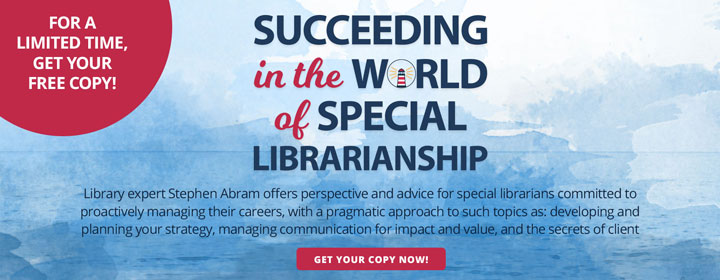




Leave a Comment
Comments are reviewed and must adhere to our comments policy.
0 Comments