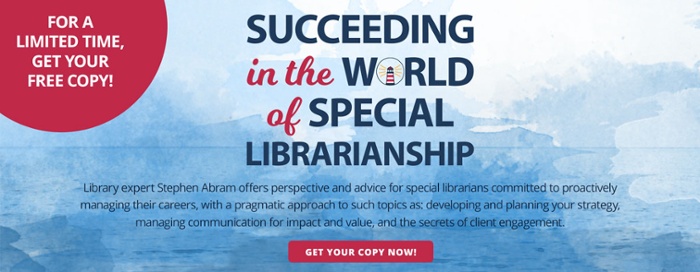In this third post in my series about interesting frameworks and tools for thinking about the value-add we can provide in our product and service design, I’ll outline three tools I use all the time—sometimes alone, and sometimes in collaboration with others.
I’ll bet many of you have participated in organizational exercise that leveraged these tools to get feedback, support decisions, and set priorities.
I label these tools:
- Diverge / Converge
- Post-Its™ Histograms
- Dot-ocracy, Dot-Storming
Each of these techniques can work alone and in tandem with each other. They can be used in meetings with groups, alone or online.
Diverge / Converge
The fun part of this exercise, for me, is the divergent thinking exercise. For instance, you can go big and ask:
What doesn’t exist today, that if it did, would fundamentally transform our sector/library/organization for the better?
Visually, imagine it as this:

All you need for this exercise is a bunch of flip charts and a wall that filled-in charts can be posted to. I tend to prefer Post -It™ full-size flips (saves using tape and doesn’t mess up the wall). Another alternative is to have individual or small teams brainstorm at tables and write each idea down on a Post-It™.
Your goal is to brainstorm as many ideas a possible within a defined time frame. In my experience, you can get well over a hundred ideas in half an hour. Here are some simple rules:
- State your idea but don’t get into a long discussion. Clarify the idea if needed.
- Every idea is worthy of consideration and posting. Withhold judgment.
- Build on others’ ideas if you want.
- Dream big.
- You may, if you want to, concatenate a few similar ideas before ‘voting’.
Now you’ve got a lot of ideas surrounding you on the walls. And the first thing you think is “we don’t have the resources or time to accomplish all this!”
That where CONVERGE comes in. You need to come down to the best or highest priority ideas—usually just three but never more than six.
The next step isn’t to just jump into prioritizing and voting. You need a process!
That process begins with choosing your major filter based on your needs or the purpose of the exercise. Here are some sample filters:
Which of these ideas will:
- Align best with our strategic goals?
- Generate the most cost savings or deliver productivity enhancements?
- Change our organization for the better?
- Delight our clients the most?
Just remember that you don’t express this filter in purely financial terms like revenue goals. Those really are measurements of goals achieved, not a strategy in and of themselves. People simply don’t emotionally connect to goals like 10% growth or 15% cost-savings. They do connect to impactful, valuable projects.
So here are two popular techniques, among many, for reaching consensus on the top priority goals or projects.
Post-Its™ Histograms
Like its name implies, all you need for this is a wall and bunch of Post-It™ notes. You can even have some fun or organization principal with the shape or colour of the Post-Its™. (If you used Post-Its™ in your Diverge exercise, you’re halfway there!)
Have the participants arrange their Post-Its™ on a wall or whiteboard in one place like this.
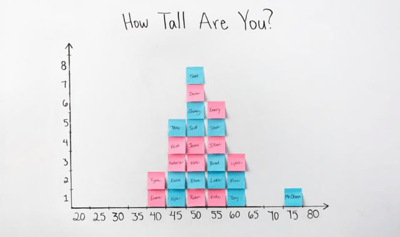
The usual result is that the group sees that there is far more consensus on the top priorities than people have acknowledged to date. Do NOT discard the other ideas. Put them in a virtual parking lot to see if they can improve the mainstream priorities or need to be brought back and re-prioritized in another cycle.
Dot-ocracy (Sometimes called Dot-Storming)
Like its name implies, all you need for this is a bunch of colours of sticky dots – enough for everyone in the room to have about 10 each. You can be creative but I find that giving everyone one big dot for their favourite idea/project and 4-5 more for others that they think are important works fine. They’re going to use the dots to prioritize the ideas, projects, results on the flip chart sheets posted around the room.

The last kick at the can is counting and ranking the top selections. Again, I’ve rarely seen this fail to reach a consensus of the top priority projects, services, or strategies. Your task as a leader is to use these tools to focus your teams. Your clients’ task with your service offerings is to align the research services you provide with their priorities.
The hard part of setting priorities isn’t coming to agreement on the top 3-6. The hard part is sacrificing the rest!
Looking forward to posting the next tools for your decision-making toolbox.
-Stephen
Stephen Abram is a popular Lucidea Webinars presenter and consultant. He is the past president of SLA, and the Canadian and Ontario Library Associations. He is the CEO of Lighthouse Consulting and the executive director of the Federation of Ontario Public Libraries. He also blogs personally at Stephen’s Lighthouse. Check out his new book from Lucidea Press, Succeeding in the world of Special Librarianship!